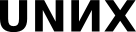Прикреплённый файл «tkinterskel.py»
Загрузка 1 #!/usr/bin/env python3
2 '''
3 Tkinter skeleton app
4 '''
5 import tkinter as tk
6 from itertools import product
7
8 class Application(tk.Frame):
9 '''Sample tkinter application class'''
10
11 def __init__(self, master=None, title="<application>", **kwargs):
12 '''Create root window with frame, tune weight and resize'''
13 super().__init__(master, **kwargs)
14 self.master.title(title)
15 self.master.columnconfigure(0, weight=1)
16 self.master.rowconfigure(0, weight=1)
17 self.grid(sticky="NEWS")
18 self.create_widgets()
19 for column in range(self.grid_size()[0]):
20 self.columnconfigure(column, weight=1)
21 for row in range(self.grid_size()[1]):
22 self.rowconfigure(row, weight=1)
23
24 def create_widgets(self):
25 '''Create all the widgets'''
26
27 class App(Application):
28 def create_widgets(self):
29 super().create_widgets()
30 self.Q = tk.Button(self, text="Quit", command=self.master.quit)
31 self.Q.grid()
32
33 app = App(title="Sample application")
34 app.mainloop()
Прикреплённые файлы
Для ссылки на прикреплённый файл в тексте страницы напишите attachment:имяфайла, как показано ниже в списке файлов. Не используйте URL из ссылки «[получить]», так как он чисто внутренний и может измениться.- [получить | показать] (2021-03-14 22:14:51, 1720.6 KB) [[attachment:LabelEdit.gif]]
- [получить | показать] (2021-03-14 00:16:51, 0.9 KB) [[attachment:allinone.png]]
- [получить | показать] (2021-03-15 11:42:37, 1.0 KB) [[attachment:tkinterskel.py]]
Вам нельзя прикреплять файлы к этой странице.