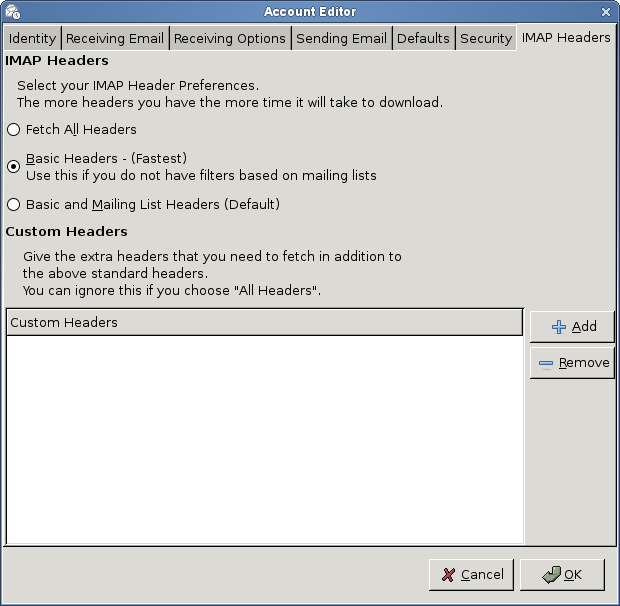Заголовки сообщений IMAP
Evolution allows you to choose the headers that you want to download so that you can reduce the download time and filter or move your mail around the way you like it. Evolution help you customize your IMAP Mail header preferences and thus save the download time. The IMAP Mail header options are as follows:
This includes all the available IMAP Mail headers. By choosing this option, Evolution will download all the headers for all the messages.
Включает заголовки Дата, От, Кому, Копия, Тема, PREFERENCES, IN-REPLY-TO, MESSAGE-ID, MIME-VERSION и CONTENT-TYPE. Если вы хотите только отобразить и просмотреть сообщения без разделения на категории фильтрами почты, основанными на ваших листах рассылки, выберите этот параметр. Это заставит Evolution работать быстрее и это общая рекомендованная для всех пользователей настройка.
Enable this option to have filters based on mailing list headers (like list ID) so that in addition to the basic headers, the headers that correspond to mailing-lists are also fetched. Mailing list headers will have the informations such as the mailinglist-ID, owner of the mailing list, and so on with which you can create mailing list filters.
This is the default Header preference that comes with Evolution. When this option is chosen, Evolution will download a basic set of headers (as described above) along with a set of headers that are needed for client-side filters based on mailing lists. If you do not have any filters on Evolution, it is recommended to switch to the "Basic Headers Only" option.
Чтобы настроить заголовки почты IMAP:
-
Выберите Правка > Параметры.
-
Выберите учётную запись IMAP и щёлкните Правка для открытия Редактора учётных записей.
-
В Редакторе учётных записей щёлкните вкладку Заголовки IMAP.
-
Щёлкните Получить все заголовки для загрузки всей доступной о заголовках информации.
Чем больше заголовков, тем больше потребуется времени на их загрузку. Этот параметр не рекомендован.
-
Щёлкните Основные заголовки для загрузки основных заголовков.
-
Щёлкните Основные и Почтовые заголовки для их общей загрузки.
-
Щёлкните Добавить для добавления предопределённых особых заголовков.
-
Щёлкните Удалить для удаления особых заголовков.