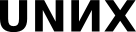00. Shell programming
Create 00_OverviewShell directory. All code must reside here.
Script: executable text file
can be executed with interpretator script_file
e. g. sh script
«shebang» (#!/bin/sh at the first line)
chmod +x script
⇒ can be executed via ./script
run by name if it's directory is in $PATH variable
PATH=directory_with_script:$PATH
⇒ can be executed via just script
Tasks
Simple script file named c1:
- A is variable
$A is a substitution of A value
echo command is executed after substitution, so
- if called as
sh c1 ABC def 123
- it outputs
ABC def 123
without extra spaces, because echo $A expands to echo ABC def 123, which is command echo with three command line parameters
- if called as
 How to make echo display all spaces as well?
How to make echo display all spaces as well? Spoiler:
fix c1 to do this
Output substitution, c2 file
The «`command`» (also «$(command)») construction runs command and substitute it with its' output
No spaces is allowed around «=» when assigning
- All variables are strings
 Modify c2 not to read A, but to output user login name instead (use logname or whoami command)
Modify c2 not to read A, but to output user login name instead (use logname or whoami command)
- Multiline
echo $A squeezes all newlines as well
If you want to use control characters like in C, use echo -e key
 Write a c4 script that
Write a c4 script that ends with command echo -e "$Msg"
- outputs
Hello, your_login_name! Welcome to Linux
- and contains only one two extra lines:
- one shebang
and one like Msg=…something…
- make this script executable
Commandline parameters. This is c5 file:
$1, $2 … — command line argument №1, №2 …
$0 — name of the script itself
$* — all command line arguments
$# — number of command line arguments so
Conditional if operator.
- Overview:
if last of condition-conmands exit with success status (zero status code), true-commands are executed.
otherwise, if last of condition-conmands exit with non-zero exit status (an error), false-commands are executed.
Yes, 0 status is true, non-0 is false!
Yes, fi is if backwards
Example c6 file:
- Overview:
if ls is successful, echoes YES, otherwise NO
«$?» — is exit status of failed command
using 2> /dev/null to redirect error messages out of terminal:
 Rewrite c6 file (copy it to c7)
Rewrite c6 file (copy it to c7) To output content of ls after «YES» message, if ls is successful
Not to output error message if ls is not successful
H/W
- Research
What exit status the command read generates? Try it
Important: Please consult help read (e. g. here) command instead of man read, because read is shell built-in and you got manual page on all shell builtins
- Research
How to suppress «\n» output after echo (see echo)?
- Task
Write a c8 script that asks user for name, and prints a welcome message either if an user has entered a name or not:
Hint: In second example user had not pressed «Enter»